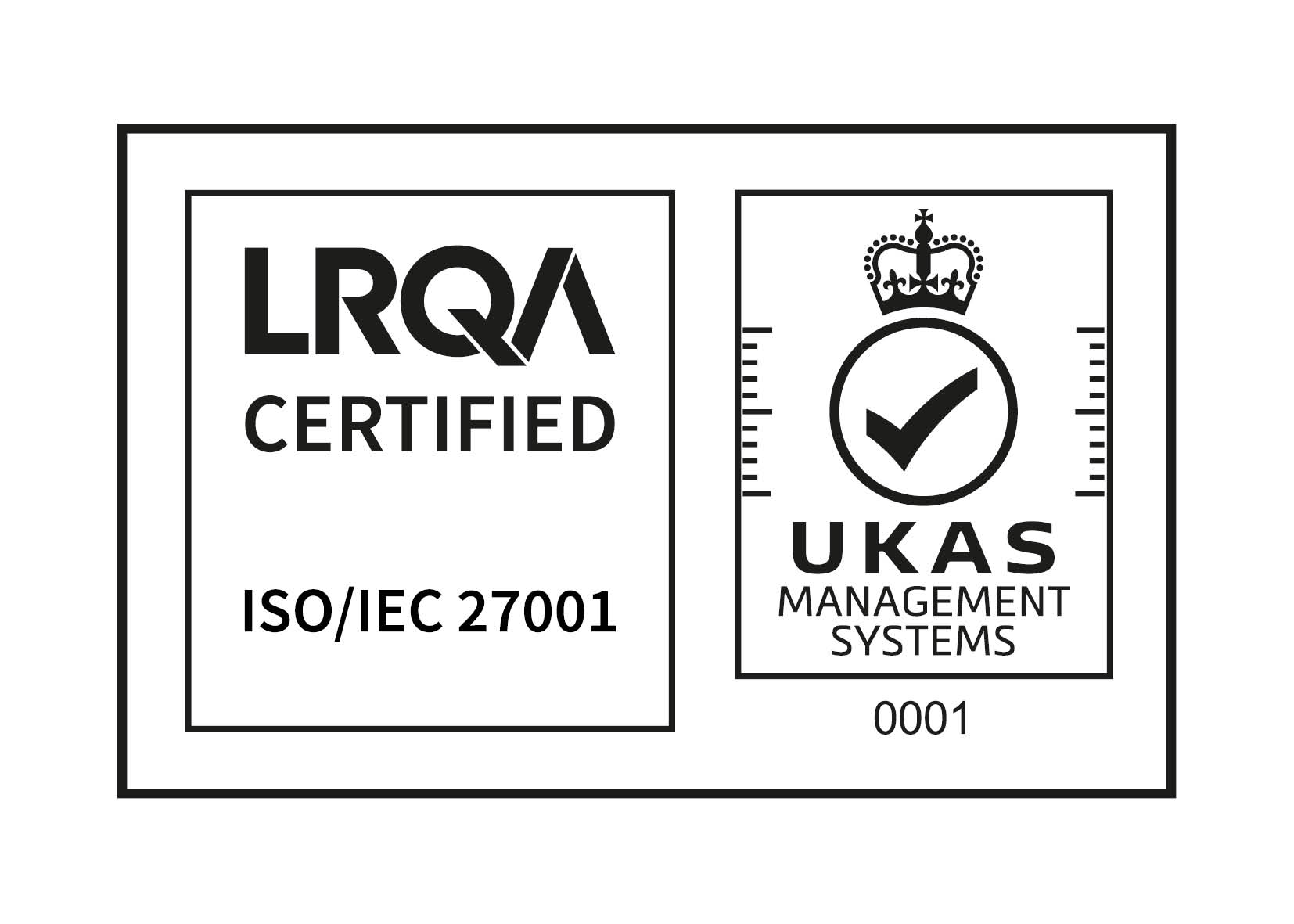Share this
Building Your HR Tech Stack – A Guide For SMBs
by Emma Laxton on November 27, 2024
Building an HR tech stack is a strategic exercise. It’s all-too easy to load up on attractive tools that feel like they’ll make your life easier, only to find that you’ve built a bit of a Frankenstein's monster – complicating workflows that should be routine, and making it hard for your team to execute their day-to-day responsibilities.
 As an example, a well-intentioned HR team might subscribe to six different tools - each picked for individually-compelling reasons - only to find that they can’t pass mission-critical data between two of them. Inevitably, this results in a scramble to cobble together a workaround using Excel spreadsheets or, in extreme cases, a wall chart ordered at the last minute from Amazon.com which certainly doesn’t remove stress or improve efficiency.
As an example, a well-intentioned HR team might subscribe to six different tools - each picked for individually-compelling reasons - only to find that they can’t pass mission-critical data between two of them. Inevitably, this results in a scramble to cobble together a workaround using Excel spreadsheets or, in extreme cases, a wall chart ordered at the last minute from Amazon.com which certainly doesn’t remove stress or improve efficiency.
It’s important to understand the needs of frontline team members too. Resistance to new systems that look or feel confusing is a common problem in its own right, and these issues are only amplified when you’re trying to force adoption of several new platforms that need to be used in tandem to deliver positive results.
That’s why it’s important to think carefully about every component part of your new tech stack, and ensure that you’re gravitating towards solutions that
• Play well together
• Make it easy to deliver on your KPIs
• Take the pain out of reporting and other routine tasks
• Cover each other’s gaps and weaknesses
To look at it another way, building an HR tech stack is about shopping with intention, and choosing complimentary solutions that address real pain points. Now, we know that this is no mean feat for a busy HR manager, which is why we’ve pooled our collective knowledge to create an in-depth guide that highlights key consideration – and points you towards the solutions needed to create a bulletproof tech stack that’s easy to adopt, and capable of delivering real efficiencies.
Note that this guide isn’t supposed to be an exhaustive list of platforms, or even a list of software recommendations. The intention here is to get you thinking about what you’ll need to deliver on your targets and build a comprehensive solution using several different but interlinked systems.
Defining The HR Tech Stack
On that subject, it’s worth defining the HR tech stack before we mire ourselves in the fine detail. HR consultants and other industry experts often make the mistake of being prescriptive here: They’ll say that an HR tech stack is a set of integrated apps and software platforms that allow you to streamline:
• Recruitment
• Enrollment and onboarding
• Payroll management
• Leave management
• Employee monitoring and performance management
• Staff training
But that’s not always true. The makeup, function and priorities of every HR department vary depending on the industry they operate in, the teams they look after, and the focus of their parent company.
From our own experience, we know that HR teams in the blue light sector often need to prioritise absence management and staff training, while HR teams in the housing sector may be far more worried about recruiting new handymen or managing leave properly. Teams in the retail space may need to invest more heavily in performance monitoring and payroll solutions…
The point is that the tools you need to keep on top of your workload and targets will be quite different from the tools needed by another HR team with a slightly different makeup. Yes, we’re shopping for a comprehensive collection of tools, but we’re mostly interested in finding the right stack for your team, and there is an important nuance there.
Assemble With Intention
This takes us neatly to our first point, which is that you must assemble a tech stack for clearly-defined needs. Before you start shopping for tools, get your team around a table (real or virtual) and ensure that you have a comprehensive list of the problems you are trying to solve.
As noted above, some teams may stress the importance of reporting, or the burden they face when trying to organise staff training. Others may flag up frustrations with managing payroll for various different types of employee, or a real challenge around monitoring the performance of off-site staff.
This is all good stuff. In fact, this is the level of detail needed to help you differentiate between similar-but-subtly-different tools and land on decisions that pay off for years to come. Don’t be afraid to ask big questions, or ignore some of the cookie-cutter advice you read online re: picking HR systems.
As an example, online guides often recommend that you select tools from larger software vendors that can deploy a lot of resource to fix bugs and iron out any problems that occur when trying to integrate multiple systems for seamless data flow.
But if you’re a team with complex requirements, and need a more personal touch, opting for smaller and more agile vendors that can spare the time and resources required to build custom functionality and/or modify software to suit your needs may pay dividends.
Similarly, advice that encourages you to pick very flexible or comprehensive solutions may be invalid if you’re in a space that prioritises regulatory compliance and forces you to adhere to a fairly narrow set of requirements.
Think carefully about what your priorities are, by all means build out a prioritised list of requirements, and go shopping with a clear vision of the tech stack you’re looking to assemble so that you’re not distracted by bold marketing claims, and can focus on picking tools with features that’ll help you to execute.
If you’re looking for a little guidance, we’ve broken down some of the most common top priorities below:
Prioritise efficiency 
Irrespective of vertical or sector, most people set out to assemble an HR tech stack because they’re trying to streamline operations and improve departmental efficiency. If efficiency is at the top of your priority list, it’s worth having a think about what that means, and what you’re actually looking for in a given piece of software.
Basic functionality aside, we think any decision-making matrix should include weightings for ease of use and ease of integration, as well as automation where relevant.
Ease of use matters
Simply put, productivity is only enhanced when tools are actually used. It’s far too common for managers to pick out and implement solutions that claim to address all of their department’s major pain points, only to discover that it’s so cumbersome or clunky to use that frontline staff are incredibly unwilling to engage with it.
As a general rule of thumb, it’s always worth examining tools that are designed for ease of use and adoption. Look beyond the marketing patter here, and try to find tools with simple and accessible user interfaces – websites and brochures often feature screenshots that’ll give you a general idea of the approach taken, and demos are another great way to get acquainted with the ins and outs of a given tool’s UX.
Note: Everyone’s idea of ‘easy to use’ will be different, but we think it’s important to stress that we’re not talking about aesthetics here. A lot of modern HR software looks very sleek and approachable, but we’re more interested in how it actually functions: Is it easy to find important information and carry out routine tasks, is there clear visual hierarchy in menus, is it obvious where users are supposed to click?
UX design principles are in constant flux, but most experts agree that good software is accessible, well-structured and straightforward. Getting sidetracked by appealing animations and brightly-coloured graphics is easy and remarkably common but it’s important to remember that your team will be using the software you choose every day for years to come. It has to work well and look appealing, otherwise it’ll end up sidelined in favour of more accessible tools.
Integrations are key
You want a tech stack that works as a unified whole, and that means picking systems that can talk to each other via open APIs or pre-built integrations that are designed to pass data back and forth on a regular basis.
This is important because manual database imports and other shortcuts inevitably open the door to human error, and it’s also worth mentioning that the entire point of building your own HR tech stack is to cut down on busy work. Siloed data, or routine data sharing exercises will not improve productivity.
Luckily, most tools are very open about whether or not they provide an API, or integrate with other providers. You’ll also find that smaller software manufacturers are happy to build custom integrations for their clients. This is something we’ve done on numerous occasions, and something that we know a lot of other, similar sized HR tool vendors are happy to do if it means clients are going to get more out of their software.
Perhaps the real lesson here is to pick small tool vendors with plenty of technical expertise, but that feels slightly biased and some of the larger vendors do build tools with open APIs that can be used to integrate with the rest of your stack.
So shop around, and do consider lots of different options, but make sure you’re focused on products that are designed with integration in mind because there is nothing worse than building a comprehensive stack, only to find that you can’t get data flowing between your absence management system and your case management portal – or your leave management system and your payroll software.
Automated HR tools are (generally) preferable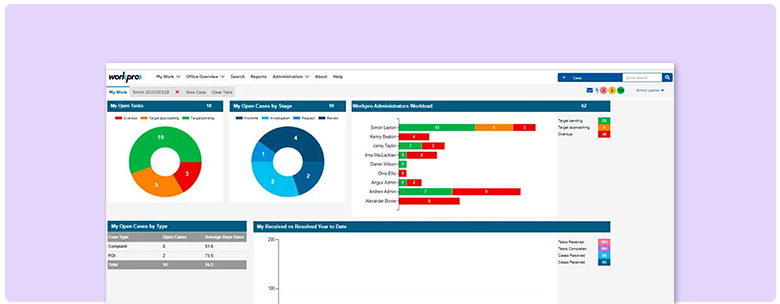
A recent article published in HR Magazine suggests that up to 50% of HR professionals are on the verge of quitting due to burnout. In light of these statistics, anything that promises to reduce busywork and automate repetitive tasks seems like a real boon – almost a must-have for any HR leader looking to improve efficiency and protect their team’s mental wellbeing, but we want to temper expectations here:
Workflow automations are great for improving the consistency of day-to-day processes and handling routine tasks. We use workflow automations to help clients keep people up to date on the progress of investigations and escalate challenging cases in a timely fashion.
Other tools use automations to flag up excessive absences, automatically create absence cases in a connected case management system when sick leave crosses a certain threshold, or just ping employees with a notification when they’re paid and this is all great stuff.
The problem comes when tools try to automate too much, or departments become overly reliant on automations, which is to say that we’d definitely prioritise tools that are capable of automating very repetitive tasks, but we’d also balance this with the need to find tools that empower employees to make thoughtful decisions about how they action their responsibilities.
Don’t Neglect Security
Everybody in the HR space understands the importance of data security, so we won’t dwell on this point. That said, we do want to point out that it’s important to dig deep when evaluating a potential provider’s security credentials.
A lot of SaaS companies operating in the HR space rely on claims to be cloud-based to obscure the fact that they’re storing data on servers that may not be quite as secure as they make out. In our eyes, it’s important to look for things like detail on the data centres used to store user data, specific security arrangements, or third-party verification from reputable organisations that do their due diligence.
Ultimately, you want an HR tech stack that removes headaches, rather than an HR tech stack cobbled together with insecure tools that are going to cause a lot of stress when data is leaked, lost or corrupted.
Visibility Matters
Reporting tools are important. We can’t stress that enough. Without proper visibility of important metrics, it’s virtually impossible to track important KPIs and/or spot problems with your department’s workflows before things have started to go off the rails.
Whenever you sit down to compile a list of possible solutions, make sure you’re prioritising platforms that put a lot of emphasis on reporting. More specifically, we’d recommend prioritising software that talks about configurable dashboards and reports because HR KPIs are highly-specific to a given organisation, and you will want total control over what’s being used to build your board reports and/or daily progress-tracking dashboards.
Another option is to prioritise tools that make data available for export, so that you can assemble more detailed reports on a third-party platform. This is great if you have a very complex reporting requirement and need to blend or combine different data sets to access important insights, but it’s often unnecessary for HR departments with a relatively straight-forward remit, and we think it’s probably safer to prioritise in-built or native reporting flexibility unless you know you need to pass data elsewhere to start analysing it.
Cost Is A Concern
Finally, it’s important to work out how much you can afford to spend on tools. This is particularly nuanced when building an entire tech stack because you’ll need to think about your overall budget, and the amount you’ll be allowed to spend on individual tools too.
It’s our experience that it’s relatively easy to get the greenlight for software that seems critical to decision-makers outside the HR space. CTOs will always sign off on spend for absence management tools, recruitment and payroll software because they’re obviously essential to the proper functioning of your organisation and it’s hard to argue that you’re introducing unnecessary overheads.
Things get more complicated when you’re trying to justify a large spend on tools to coordinate and track staff development, leave monitoring or complex case management. Which isn’t to say that you shouldn’t be investing in those tools. If anything, these less-obvious tools are often the ones that drive the biggest gains in terms of efficiency and productivity.
But you do have to be strategic about how you pitch them, and think carefully about the total cost of your dream HR tech stack. Sometimes, opting for a smaller and more lightweight recruitment tool means that you can invest in a more robust and feature-rich case management tool, or onboarding software that significantly improves new hire engagement.
Once you’ve gone through the first few rounds of product selection, we’d recommend making a note of all possible solutions for each category – alongside their monthly or yearly subscription so that you can start to think about the overall cost of various configurations.
Tools You May Need
Here, we’ve built out a collection of tools that may help you to start assembling your HR tech stack. It should be noted that this list isn’t exhaustive – and that we’re not recommending any of the software featured. Rather, our purpose is to showcase the variety of options available on today’s marketplace. And give you a starting point for the long and exhaustive vetting process you’re about to embark on.
Onboarding Software
Designed to help you track and manage the progress of new hires, automate bits of the onboarding process and keep tabs on the way new team members are engaging with the first few days of their new role, onboarding software may not be essential but it can be a valuable asset to HR teams attached to organisations that do a lot of recruiting.
Enboarder
Cloud-based onboarding software that’s leveraged by industry leaders like Tom Tom and Ogilvy, Enboarder is heavy on features designed to connect and engage new starters. More importantly, it boasts a sophisticated suite of reporting tools designed to help you measure the impact of your onboarding programmes – and extract important data about new hire engagement.
Webonboarding
Webonboarding focuses on automating high-volume or repetitive onboarding processes – giving you powerful tools that take the busy-work out of sending new hires important information and/or preparing people for their first day of work. It’s powerful software, geared towards streamlining processes to improve efficiency.
Onboarded
Cloud-based software produced by a small and incredibly agile Australian software design company, Onboarded’s main strength is its customisability. Using it, you can create workflows for everything from background checks to the creation and storage of contracts; enabling you to create a semi-automated induction process that’s specific to your needs.
Payroll Software
Payroll software is a must-have for all organisations, and an essential part of your tech stack. Here, we’ve tried to profile some options that make good use of automation and serve a variety of different needs. Good examples include:
Octopaye
Developed by a small company with an incredible ethos, Octopaye is supposed to take the legwork out of payroll administration via a suite of smart automations. It’s designed for organisations with a lot of temp staff or contractors like recruitment firms or public sector housing companies, but its features make it a good fit for most SMBs.
Payspace
Built by Deel, Payspace is a smart, cloud-based solution to payroll administration that regularly wins awards for innovation. It integrates with Whatsapp,to provide a self-service bot that deals with a lot of routine enquiries, and it has a library of APIs and webhooks that’s ideally suited to HR managers trying to build a modern HR tech stack.
LivePay
LivePay use an online platform to provide a fully-managed payroll service to small and medium sized businesses operating in the UK. Although it’s “DIY” than the other options we’ve profiled here, it’s worth noting that LivePay still lets you manage a lot of the day-to-day through their cloud based portal, and the focus on granular reporting is noteworthy too.
Leave Management Software
Leave management software takes the hard work out of actioning leave requests. Good examples also improve visibility of team- or company-wide leave allocation and help you spot potential vulnerabilities. Good examples include:
Leave Dates
An online leave tracking platform, Leave Dates is designed to be light-weight and user friendly; enabling staff and HR managers to stay on top of leave allowances, make sure shifts are covered adequately and request/approve leave instantly. It also boats a powerful suite of reporting options and integrations with commonly-used tools like Slack or Google Calendar.
Staff Absence Management
Specifically designed for schools and other educational institutions, Staff Absence Management (or SAM) boasts some really powerful tools that are designed to help HR managers stay on top of leave, attribute costs to leave requests and spot trends in staff absence rates. It’s not for everyone, but if you are in the education sector, it’s worth a closer look.
AnnualLeave
AnnualLeave bills itself as simple and easy to use, but it’s worth noting that it’s also one of the few leave management systems that’s designed to automatically check leave allocations against industry regulations and other complex criteria. For HR teams who spend a lot of time worrying about leave, or managing teams with very specific leave requirements, it’s must-have kit.
Case Management Software
Case management software sits at the heart of your tech stack. It’s where you’ll record, manage and report on all the cases that are too serious or complex for the process-specific tools on this list: Complaints about a specific staff member, dignity at work cases, disciplinary proceedings destined for tribunal and everything else that requires a delicate touch and plenty of attention.
Given that we have an HR case management solution, it’s hard for us to be objective in recommending other solutions. Instead, we’ll simply say that you should shop for flexible case management software with a strong focus on automation and reporting, because staying on top of complex HR cases is often key to making sure things flow smoothly.
Employee Monitoring & Performance Management Software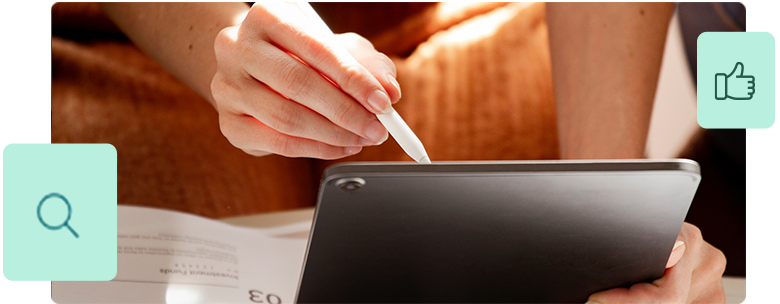
Employee monitoring software can help to improve productivity – and boost efficiency across your organisation, but it’s important to make sure that you pick a secure solution that’s proportionate to your organisational needs. Nobody wants to feel watched, and resistance only grows when HR tries to introduce a solution that feels unnecessarily invasive. Top picks include:
Insightful
With a big focus on spotting productivity trends, Insightful is a fantastic tool for organisations that are focused on boosting efficiency. The reporting tools are particularly granular, and there’s a robust API for HR departments who’re looking to extract and analyse data using third party platforms too.
Intelogos
Intelegos is a suite of AI-powered productivity, employee monitoring and time management tools designed to help you maintain a helicopter view of your organisation’s overall productivity – spot specific problems that can be fed back to line managers, and preempt employee burnout.
Worktime
Worktime monitors productive and unproductive computer use so that distributed teams can increase productivity, cut down on dead time and maintain a healthy workplace. Worktime also uses automations to flag up software that’s underutilised so that you can reduce costs, and there’s a whole host of other, equally impressive features in there – designed to give control back to the employer.
Staff Training Software
Monitoring and assessing the impact of staff training is a sisyphean task at the best of times. For HR teams charged with managing training requirements for large or complex teams, it’s often overwhelming to the point of absurdity, which is why modern staff training software should be high on your list of priorities. Good examples include:
Kallidus
Designed to simplify compliance with training legislation, Kallidus focuses on making training accessible to employees – and equipping HR teams with the tools needed to monitor and report on training uptake and completion. It’s a fantastic solution for organisations that need to engage with a lot of frontline training.
Cornerstone
Winner of several HR tech awards, Cornerstone is a sophisticated suite of learning tools designed to help you do everything from develop staff training programmes to reporting on staff development and/or analysing engagement with mandatory or optional courses. It’s flexible, powerful and cloud-based which will tick most boxes.
Next Steps
Your hunt for tools will take you far and wide. We’ve tried to provide a starting point here but our best advice is to get out there and start exploring solutions. It’ll take time and energy, but over time you’ll start to piece together a tech stack that’s far more powerful, flexible and efficient than any ‘all in one’ solution.
If you’re very stuck and you’d like to talk through some of the challenges you’re trying to overcome, reach out. We’re case management specialists, but we have plenty of domain knowledge and we’re happy to share it with HR teams trying to get on top of their tech requirements.
Alternatively, software comparison sites like G2 can be helpful, although it’s worth noting that many of these platforms allow vendors to pay extra to promote their software, so you may find that you end up looking at a list of substandard products with an inflated marketing budget.
Above all, remember to shop for your organisation’s individual needs. Every HR tech stack is different, and there’s no one-size-fits-all solution to the problem(s) you’re trying to solve.
Once you’ve selected all of your tools, made your business case and landed the budget required to subscribe your team, talk to vendors about integrating your new tech stack, make sure your team work through the various onboarding courses, and enjoy a new and more efficient way of working!
Share this
- November 2025 (1)
- October 2025 (2)
- September 2025 (1)
- August 2025 (3)
- July 2025 (2)
- May 2025 (2)
- April 2025 (3)
- February 2025 (3)
- December 2024 (1)
- November 2024 (1)
- October 2024 (1)
- June 2024 (1)
- May 2024 (2)
- April 2024 (2)
- March 2024 (1)
- February 2024 (1)
- January 2024 (1)
- December 2023 (1)
- November 2023 (2)
- October 2023 (1)
- August 2023 (2)
- July 2023 (2)
- June 2023 (2)
- May 2023 (1)
- April 2023 (3)
- February 2023 (3)
- December 2022 (2)
- October 2022 (1)
- September 2022 (3)
- August 2022 (2)
- July 2022 (2)
- June 2022 (1)
- March 2022 (2)
- February 2022 (1)
- January 2022 (1)
- December 2021 (1)
- October 2021 (1)
- June 2021 (2)
- May 2021 (1)
- February 2021 (2)
- October 2020 (1)
- September 2020 (1)
- August 2020 (1)
- July 2020 (1)
- June 2020 (3)
- April 2020 (1)
- October 2019 (2)
- September 2019 (2)
- May 2019 (1)
- March 2019 (1)
- November 2018 (1)
- July 2018 (1)
- November 2017 (1)
- September 2015 (1)