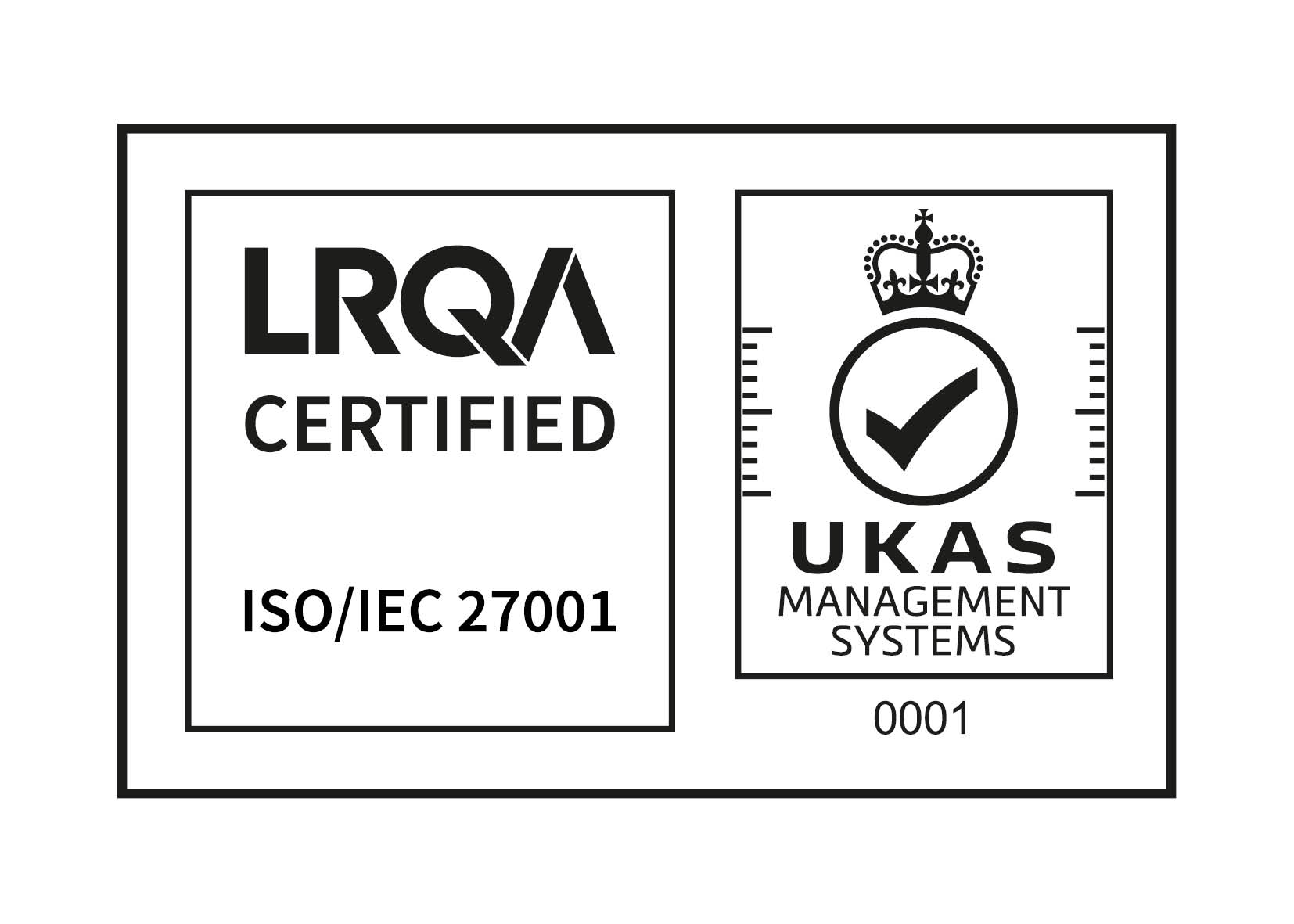Share this
Case Management: HR Software vs. Spreadsheets
by Emma Laxton on June 1, 2023
If you or your team are responsible for managing HR cases in your organisation and you are currently using spreadsheets to do this, you may be wondering if there is a better way! You may be experiencing some frustrations around visibility and control of the caseload and especially reporting.
Most HR teams start tracking HR cases on Excel spreadsheets, often with a shared library to store documents. However, in our experience, as cases start to increase in volume and/or complexity – typically as businesses grow to around 500-1000 employees or more – the spreadsheet system for HR case management starts to become problematic. This is when specialist HR case management software that can match your process and reporting needs more effectively becomes a consideration.
In this blog we look at the best way to compare HR software vs. spreadsheets to help you determine if the move to a more tailored solution is right for your business.
There are 5 main components that you need to think about when you're deciding how best to manage your HR cases:
Case Records
Case records are a record of all case details and the actions taken in investigating/resolving the case. This could include information received via e-mail, over the phone or in person and should also include dates and times.
It is possible to manually input this information into a spreadsheet. However, this does become complex if there are a lot of different aspects to a case.
An HR case management system allows you to create a single online repository for all case details. Furthermore, using an HR case management system is more time effective as it can prepopulate data from another system such as your wider HR or payroll system. It also ensures that vital information is not missed as you can create mandatory data fields and set prompts.
The information recorded in HR case records must obviously be kept confidential, so you may not want every case visible to the whole team. Therefore, it is important that access to certain cases is restricted to specific authorised individuals. Case management systems use a case-centred approach which allows a system administrator to set the confidentiality parameters for each type of case or for each case individually. Cases always have a named owner for accountability which can be re-assigned as needed. However, if you are using a spreadsheet for this, then different cases will need to be recorded in different locked spreadsheets. This may cause issues when a case owner is on holiday or when collaboration is necessary.
Document Management
Best practice when handling HR cases is to store all documentation and correspondence against a case record in one secure place. This creates an auditable trail which may be requested by employees or managers and which could be called upon by external parties, in Employment Tribunal situations for example. Documents which are saved in a shared folder may be linked to by a spreadsheet, but they cannot be contained within the spreadsheet itself. HR case management software allows you to upload documents into one system so that the entire case is kept in one place.
As time goes on it may be necessary to anonymise and/or delete records in line with data protection policies. Again, this is something which could be done manually when using a spreadsheet system, however, these policies may span years, so it is difficult to ensure that this is kept up to date. A case management system can create tasks to indicate that documentation is due for deletion. Better still, choose a system with an inbuilt file management utility that can anonymise or delete records according to a schedule that reflects your policies.

Alerts & Reminders
Alerts and reminders are important tools that prompt action. They can indicate when a step in the process is due for completion, highlight when it is overdue or signify that you have been assigned a new task. Each ensures that vital steps in the process are not missed and that the final resolution of a case is not unnecessarily delayed.
It may be possible in spreadsheets to highlight when certain deadlines are coming up, but this involves looking within the sheet itself. Case management software can be configured to direct alerts straight to your (or someone else’s) e-mail inbox. This reduces risk by ensuring that processes and procedures are followed carefully every time.
Workflows
An important component of good HR case management is adherence to procedures, policies, and the law. In-built workflows in HR case management software ensure that these policies are followed by helping staff know exactly what needs to be done, when, and by whom. This comes in the form of automatically generated tasks which are created after set periods of time and particular to the specific case type.
Although workflows should be followed regardless of what you are using to manage your HR cases, this can’t be automated when using spreadsheets. Instead, HR professionals will need to refer to other documents to ensure processes are followed correctly – or they may rely on memory leaving space for human error.
Reporting Tools
Reporting is the final important stage to look at when thinking about an HR case management system. It is important to identify trends and root causes so that issues can be tackled at source rather than being addressed repetitively in each individual case.
Spreadsheets do have the functionality for some basic reporting. However, HR case management systems can automatically create and update reports which allow you to complete root cause and trend analysis.
One of the most reported returns on investment for an HR case management system is management information. Whether you are a person who looks for insights into HR proceedings, or one who can easily lose a day sifting through sources to find the information needed to meet a reporting request, a by-product of having everything in one place is snappy and insightful management information at your fingertips.
Overall, the benefits for large businesses of using specific HR case management software far outweigh the convenience of sticking with the status quo and continuing to use spreadsheets. Although HR case management software has an initial cost outlay it is likely to bring a cost-saving return on investment through increased efficiency, risk reduction and root cause analysis.
To learn more about Workpro’s HR Case Management system take a look at our solution page.
Workpro is developed by Computer Application Services Limited, an employee-owned technology company. We provide comprehensive software solutions that empower businesses to manage and minimise risk in critical people processes – and have done for over 20 years.
Share this
- December 2025 (2)
- November 2025 (1)
- October 2025 (2)
- September 2025 (1)
- August 2025 (3)
- July 2025 (2)
- May 2025 (2)
- April 2025 (3)
- February 2025 (3)
- December 2024 (1)
- November 2024 (1)
- October 2024 (1)
- June 2024 (1)
- May 2024 (2)
- April 2024 (2)
- March 2024 (1)
- February 2024 (1)
- January 2024 (1)
- December 2023 (1)
- November 2023 (2)
- October 2023 (1)
- August 2023 (2)
- July 2023 (2)
- June 2023 (2)
- May 2023 (1)
- April 2023 (3)
- February 2023 (3)
- December 2022 (2)
- October 2022 (1)
- September 2022 (3)
- August 2022 (2)
- July 2022 (2)
- June 2022 (1)
- March 2022 (2)
- February 2022 (1)
- January 2022 (1)
- December 2021 (1)
- October 2021 (1)
- June 2021 (2)
- May 2021 (1)
- February 2021 (2)
- October 2020 (1)
- September 2020 (1)
- August 2020 (1)
- July 2020 (1)
- June 2020 (3)
- April 2020 (1)
- October 2019 (2)
- September 2019 (2)
- May 2019 (1)
- March 2019 (1)
- November 2018 (1)
- July 2018 (1)
- November 2017 (1)
- September 2015 (1)