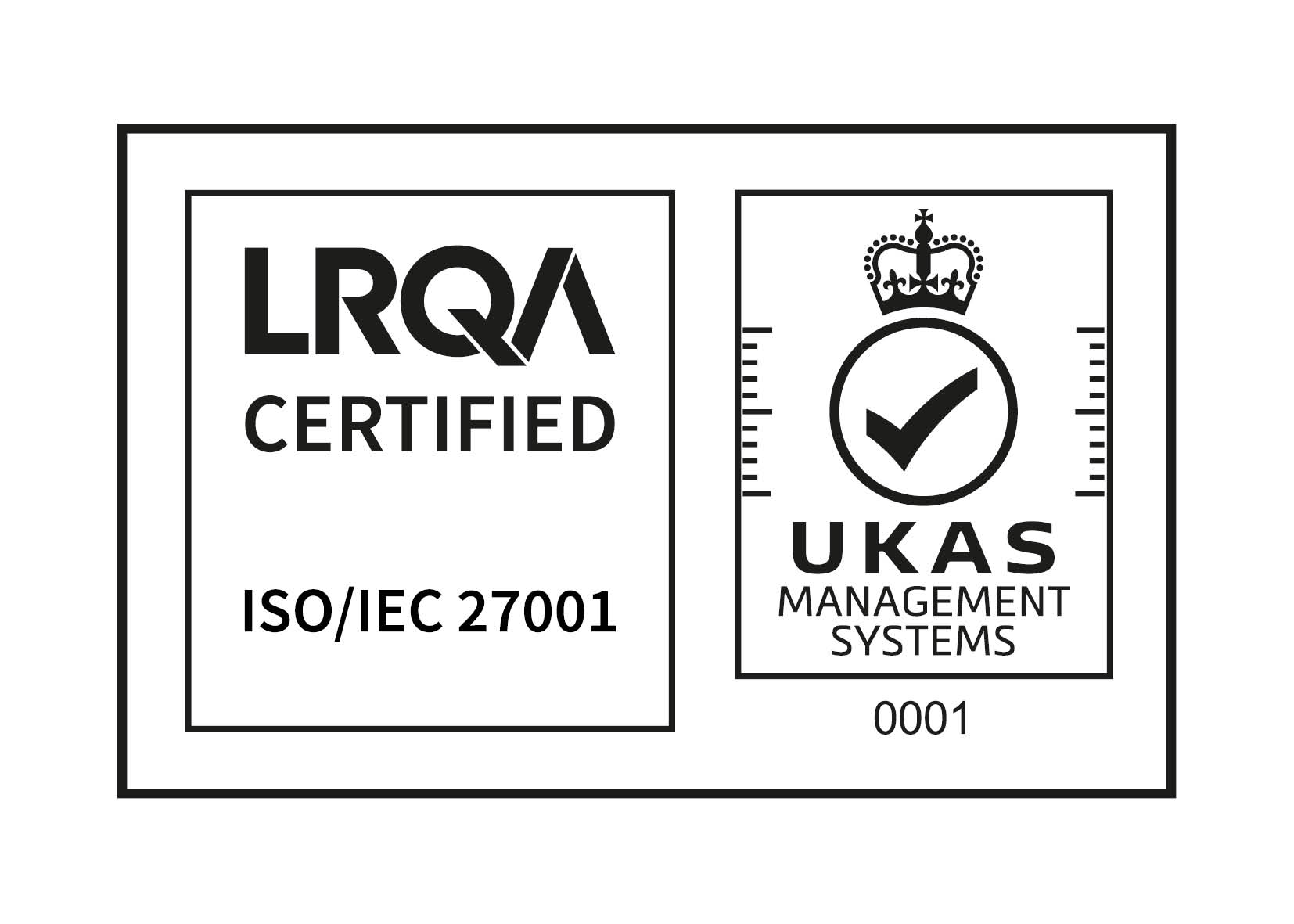Share this
Getting Maximum Value Out of Your Complaints Management Software
by Alex Bussey on April 19, 2024
Most complaints team managers will already know that getting their team onboard with new software can be an uphill battle. However, once a system goes live, users frequently stick with what they have, even when business or other changes mean that their complaints processes or reports are less than optimal, or even no longer fit for purpose.
Busyness is one reason, but being unaware of all the features in the software can be another. So, we are on a mission to ensure users find smart ways to employ all the features at their disposal.
Most modern complaints management software promises to do more than just improve the way that your team addresses grievances. Automated workflows and smart reporting features transform your complaints handling process and turn complaints into strategic opportunities for improvement and better customer engagement.
The question is, how can we make sure that complaints management software actually delivers on this promise – and doesn’t wind up on the pile of useful, but ultimately underutilised software solutions that all medium to large organisations seem to accrue?

Beyond Implementation
We want to hone in on some actionable tips that will take you beyond basic utilisation – and enable you to extract maximum value from your complaints management system.
Many of these tips were supplied by our own implementation specialists, based on our 20+ years of onboarding and utilisation experience. We have used Workpro Complaints Management Software as the basis for our recommendations, but this guide is product agnostic and should be useful for users of any industry-standard complaints management software.
Think of it as a ‘Beyond Implementation Guide’ – designed to help you optimise complaint resolution workflows, improve your ability to analyse important trends, or build feedback loops capable of driving sustained improvements to service delivery.
Barriers to Software Adoption
The first - and most obvious - step you can take is to ensure your team are familiar with all the tools at their disposal. Irrespective of whether it’s your frontline phone team or the investigators who will pick up and chase down some of your more complex complaints, the biggest barrier to proper adoption is always a lack of familiarity.
People who don’t understand how a system works can’t use it effectively, and people who don't know their way around reporting tools won’t be able to extract useful insights from your complaints data.
Your chosen provider should have a wealth of training materials and a well-honed onboarding process that’s designed to help your team build familiarity with your new complaints management software.
However, refresher training is worth considering once the system is bedded in, whether conducted by a member of your team or by your software provider - because to be honest, we find users tend to not look back at the training resources or even online help!
Configuring More Informative Reports
Our complaints management software ships with a library of over 20 preformatted reports. These ‘out of the box’ or boilerplate reports are a fantastic way to track cases by case type, monitoring open and closed cases, and average response times. You can filter by subject or owner, drill down to get at the data behind the stats, and more.
However, you’ll inevitably need to create custom reports tailored to your processes and management information needs. Workpro reporting tools have access to all the datasets in the system. That means, if it is in Workpro you can report and analyse it, including all data and documents.
To go beyond the standard reporting set, you could for example analyse complaint sources and types of concern. This will help you to start looking for the trends, spike or seasonal variations that allow you to:
- Pinpoint the problem areas of your business or organisation – responsible for driving the highest volume of complaints.
- Highlight any shift in the type or makeup of your caseload that could indicate a change in customer concerns or priorities.
- Spot emergent or increasingly common issues before they have a profoundly negative impact on your business’s reputation.
- Anticipate sudden surges in the volume of complaints due to external factors like seasonal trends or holidays.
- In turn, this allows you to improve the way that you allocate internal resources in response to peak times and increase departmental efficiency in a measurable way.
Insights like this are often worth their weight in gold if you can feed them back up the chain of command and use them to start driving product or service improvements. This is, ultimately, how you demonstrate the value of effective complaints management software and a key way to justify increased spending in complaints management.
But this is by no means the only way to use custom reports to extract maximum value from your complaints management software. You could also set up a report that looked at a Key Performance Indicator segmented by complaint category, resolution team or even individual complaint handler.
For the purposes of this example, let’s say that you collect satisfaction scores after every resolution, and feed them back into your complaints management system. If you can break this feedback down according to case type, you can immediately spot areas of weakness in your own complaint handling process – and use this information to start improving the way you handle a specific type of complaint.
You can also use a report like this to drill down and shine a light on the departments or individuals who are doing well – so that you can better leverage their talents, or spot areas of weakness that would benefit from more training or input from management.
The sky really is the limit here, but the point is that the best reports are always specific to your processes, the metrics you use and the way that your complaint handling department is set up.
If you start by working out what insights you need to drive quality improvement - or improve the efficiency of your complaint handling process - you can work backwards to identify the metrics that matter to you – and the way that reports should be constructed to make those metrics easy to analyse.
And you don’t have to get this right the first time: Simply playing with and increasing your understanding of custom reporting tools in your complaints management software will put you streets ahead of customer service or complaints managers who stick with the generic reports that ship with their chosen tool.
Evolving Complaint Management Workflows
Again, the workflows that ship with most complaint management systems are generic by design. They have to work reasonably well for the largest possible cross-section of business and ultimately, this does mean that they could be less than optimal for your business specifically.
This is even true for Workpro: We modelled our own boilerplate complaints management workflows on industry-leading complaints management processes like the Scottish Public Services Ombudsman (SPSO)’s model complaint handling procedure.
In our experience, these workflows suit 80% of the businesses who contact us with only minor modifications (field names and drop down lists for example), and for the other 20%, we built flexibility into the Workpro solution. We work with customers with an unusual complaints management process and/or a unique setup to configure their workflows in a way that increases productivity – and allows them to extract more value from our software.
This collaboration should not stop with implementation. If your processes change, please don’t struggle with a workflow that is not fit for purpose.
For example, say you need to implement some sort of integrated quality check into your workflow. If your complaints management software has configurable workflows, a step can be added that automatically forwards cases to a quality assurance team when they reach a certain stage, and need to be reviewed.
Alternatively, workflows can be set up to collect and forward customer feedback to a quality assurance team post-resolution, or to flag specific cases that match a specific type or category to management – so that they can dip in and check on the way high-priority cases are being handled.
Some of our customers have automations that route cases to a specific team based on type or category, urgency or complexity so that issues can be addressed by the most qualified personnel from the outset, and time isn’t wasted passing problem complaints between teams.
There are endless possibilities. Where reporting improves visibility and drives business improvement, workflows enable immediate productivity gains in your day-to-day operations so you should start to see increased value straight away.
Leveraging Reminders & Alerts
When it comes to the customisable tasks supplied with your complaints management software, the obvious use case is to bring looming deadlines to the attention of frontline staff or to notify managers when a case is approaching the resolution time limit set by a regulator responsible for policing complaints in your sector.
But there are other, smart ways of using alerts and automations to increase productivity and improve the overall efficiency of your complaint handling process.
You could also set up alerts to flag complaints from vulnerable or high-priority customers so that their feedback and/or requests aren’t lost in the general clamour; alerts to notify managers when complaints are escalated beyond a certain level, or alerts to remind frontline staff to chase cases that have been passed to another department for input.
Ultimately, alerts have the potential to act as both beacon and siren – guiding staff through their day-to-day activities in a timely fashion and signalling when input is required from more qualified team members.
Configured thoughtfully, they help to preserve the integrity of your complaints process. But the word thoughtfully is key here. As with the reports and workflows mentioned above, the more time and energy you put into working out what sort of alerts would benefit your team, the more effective those alerts will be.
It’s also worth sounding a warning about the overuse of alerts – by their very nature, they’re designed to stand out but if you implement too many, staff quickly train themselves to ignore all but the most urgent flags which largely defeats the purpose of building a complex array of process-specific alerts in the first place.
When refining your complaints management software, make sure that you are using alerts sparingly – where it’s effective to do so, rather than setting them up for every process or change in status that you can think of.
Creating An Effective Feedback Loop
Ask a member of your senior management team to define the main benefit of implementing dedicated complaints management software and they’ll probably tell you that it’s the opportunity to drive systemic improvements to product and/or service delivery that make these tools a must-have.
The thing is, most tools won’t do this on their own. Sure, they probably ship with built-in reports and dashboards that help you spot cases that have stalled, or to monitor casework productivity, but they won’t help customer service managers package and relay these insights to the people capable of instigating change.
For that, you need to build a proper feedback system and get buy-in from product and service delivery teams across the wider organisation.
In our eyes, this is actually where the most value can be delivered. Unfortunately, it’s also one of the hardest things to do well. Put plainly, your complaints management system gives you the tools required to gather potent ammunition for feedback initiatives.
But it’s only delivering real value to the wider organisation if you can take that ammunition and deliver it to people who are both willing to and capable of using it to foster continuous improvement. Everything we’ve dealt with up to this point has been about software implementation and/or using software tools to improve processes.
This is slightly wider in scope and we’ll be the first to admit that implementing broader feedback and improvement processes is anything but simple but if you’re serious about extracting maximum value from your complaints management software, you can start trying to create an effective feedback loop for data-driven insights by:
- Establishing clear channels for feedback, working with management staff from various departments to work out where your insights will be routed, and who’ll be responsible for working out how they can be used to improve service delivery.
- Create processes to prioritise and implement feedback, because, with the best will in the world, internal teams will never be able to implement every suggestion successfully. Having pre-built processes to help you prioritise feedback that’ll have a significant impact and/or be quick to implement is key to driving real change.
- Measure and monitor the effects of complaints feedback, so that you can demonstrate the value of your initiative and refine the process should any roadblocks arise.
- Close the loop by letting people know how their feedback is being used. Nothing incentivises engagement like hearing that a suggestion you pushed up the line has led to a 3% improvement in overall customer satisfaction or a significant jump in the average lifetime value of a customer so make sure you let people know that their contribution was valuable.
A Note on Implementing Change
There’s a lot to think about here. While it’s all relatively straightforward stuff, we appreciate that you’re time-poor and under pressure to ensure that every minute of your time is spent sensibly. It may not be practical to set aside several hours to sit down with your team and think about ways to build smarter reports or alerts.
It may be even less practical to think about changing workflows or building feedback channels but this is, ultimately, the work required to get maximum value out of your complaints management software.
If you’re a Workpro Complaints Management customer, get in touch with our implementation and onboarding team. They’re always more than happy to help you work out how to optimise your instance and improve your setup.
If you’re not a Workpro customer, you can still try to get in touch with your solutions provider. Many will offer similar help, although it may be harder to access the subject matter experts you need to talk to if you’re working with a larger organisation.
If you are blessed with the capacity to set about extracting maximum value from your complaints management software, we’d simply advise that you experiment freely, and focus on improvements that’ll have a significant impact on your own day-to-day operations.
This guide is full of suggestions that may or may not be relevant to the way that your organisation handles complaints but as long as you’re in the experimentation mindset and you’re fully engaged with the idea of improving efficiency via the smart application of configurable features, you will uncover sensible tweaks or changes that have a significant impact on the overall efficiency and effectiveness of your complaints management process.
Share this
- December 2025 (2)
- November 2025 (1)
- October 2025 (2)
- September 2025 (1)
- August 2025 (3)
- July 2025 (2)
- May 2025 (2)
- April 2025 (3)
- February 2025 (3)
- December 2024 (1)
- November 2024 (1)
- October 2024 (1)
- June 2024 (1)
- May 2024 (2)
- April 2024 (2)
- March 2024 (1)
- February 2024 (1)
- January 2024 (1)
- December 2023 (1)
- November 2023 (2)
- October 2023 (1)
- August 2023 (2)
- July 2023 (2)
- June 2023 (2)
- May 2023 (1)
- April 2023 (3)
- February 2023 (3)
- December 2022 (2)
- October 2022 (1)
- September 2022 (3)
- August 2022 (2)
- July 2022 (2)
- June 2022 (1)
- March 2022 (2)
- February 2022 (1)
- January 2022 (1)
- December 2021 (1)
- October 2021 (1)
- June 2021 (2)
- May 2021 (1)
- February 2021 (2)
- October 2020 (1)
- September 2020 (1)
- August 2020 (1)
- July 2020 (1)
- June 2020 (3)
- April 2020 (1)
- October 2019 (2)
- September 2019 (2)
- May 2019 (1)
- March 2019 (1)
- November 2018 (1)
- July 2018 (1)
- November 2017 (1)
- September 2015 (1)