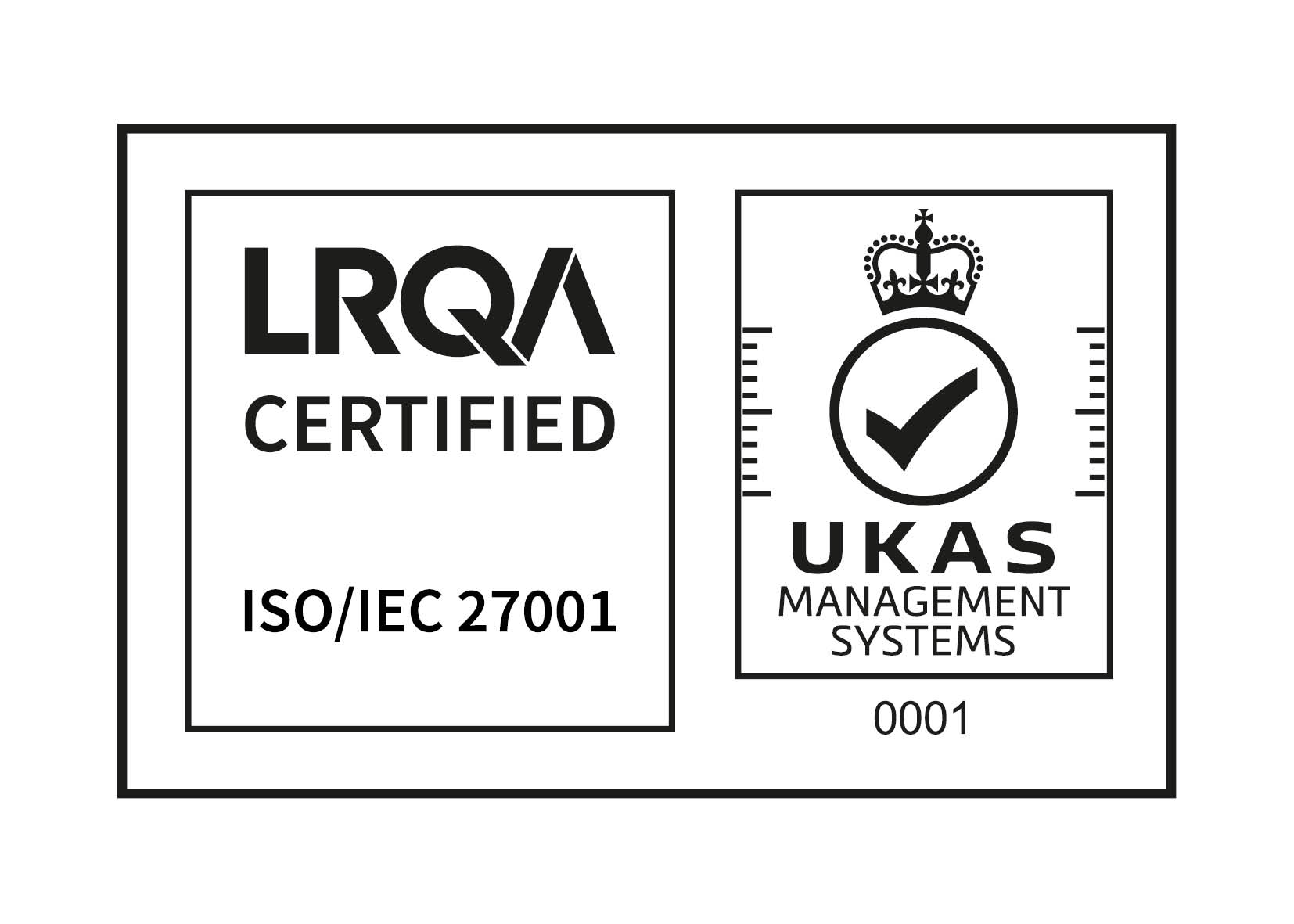Share this
What's New with Workpro
by Workpro Case Management Software on December 5, 2024

Integrated Reporting
Available in Workpro 5.59
Workpro previously connected with a dedicated Power BI gateway to allow users to create Power BI reports from Workpro case data.
We have now superseded this functionality so that you can access a dedicated reporting database which will allow you to create reports with Workpro data using any of your existing reporting tools (such as Power BI or Tableau), or to extract Workpro data to load into your own data warehouse.

Copying Roles from Another User
Available in the latest version of Workpro
In many scenarios the easiest way to apply Workpro Roles to a user is to copy them from another user with the same job role. Workpro now supports this via a button on the Role Management screen - saving you time and reducing the space for manual error!

Load Balancing & Scalability Improvements
Available in Workpro 5.41
We have added load balancing capabilities to Workpro. This will enable customer systems to scale across multiple web servers, providing a significant boost to performance and reliability.
Currently, Workpro Public Cloud systems use an active server, with a “warm” standby server for backup. Following this change, both servers will be active with client systems load balanced across them. This will provide:
Improved Performance
Reduced Downtime
Virtually Seamless Recovery
Improved Availability

User Management Improvements & Bulk Actions
Available in Workpro 5.38
The latest version of Workpro features a hugely improved user interface, making user management simpler and more efficient. It now takes only seconds to set up new users and manage roles!
This update should allow system administrators increased control over their Workpro user management, without needing to rely on support from the Workpro team when they would like to make changes. Improved functionality affects:
Assigning Workpro User Roles
Creating New Users
New User Notifications
Deleting Users
We have also added the ability to bulk assign multiple core records. For example, our Ombudsman customers use this functionality to reassign cases for the bodies under their jurisdiction, such as when a body has merged and they need to transfer all their cases to the new organisation.
In other scenarios this could be line managers; for example, a team manager leaves and a new manager joins, so you need to re-assign all the old manager’s cases to the new one.
Share this
- February 2025 (3)
- December 2024 (1)
- November 2024 (1)
- October 2024 (1)
- June 2024 (1)
- May 2024 (2)
- April 2024 (2)
- March 2024 (1)
- February 2024 (1)
- January 2024 (1)
- December 2023 (1)
- November 2023 (2)
- October 2023 (1)
- August 2023 (2)
- July 2023 (2)
- June 2023 (2)
- May 2023 (1)
- April 2023 (3)
- February 2023 (3)
- December 2022 (2)
- October 2022 (1)
- September 2022 (3)
- August 2022 (2)
- July 2022 (2)
- June 2022 (1)
- March 2022 (2)
- February 2022 (1)
- January 2022 (1)
- December 2021 (1)
- October 2021 (1)
- June 2021 (2)
- May 2021 (1)
- February 2021 (2)
- October 2020 (1)
- September 2020 (1)
- August 2020 (1)
- July 2020 (1)
- June 2020 (3)
- April 2020 (1)
- October 2019 (2)
- September 2019 (2)
- May 2019 (1)
- March 2019 (1)
- November 2018 (1)
- July 2018 (1)
- November 2017 (1)
- September 2015 (1)